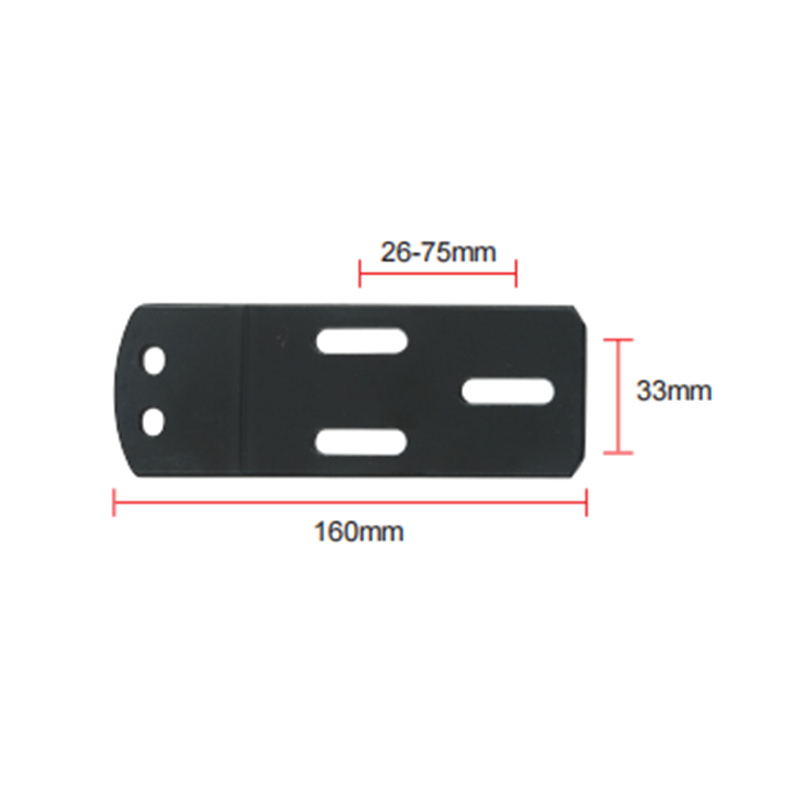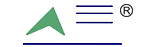Web Menu
Product Search
360-Degree Functional Armrests: The Ultimate Guide to Ergonomic Support
- 1 What Are 360-degree functional armrests and Why Do You Need Them?
- 2 How to Choose the Best adjustable armrests for office chairs
- 3 The Science Behind ergonomic arm support for long hours
- 4 Swivel chair armrests with full rotation: A Game Changer for Comfort
- 5 Solving Common Problems With armrests that pivot and extend
- 6 Enhancing Your Workspace With multi-directional arm support systems
What Are 360-degree functional armrests and Why Do You Need Them?
360-degree functional armrests represent a revolutionary approach to ergonomic support, offering complete adjustability in all directions. Unlike traditional armrests that only move up and down, these innovative supports can rotate, swivel, extend, and pivot to accommodate any body type or working position.
309-5D (Lift and Stretch) Office Furniture Hardware Chrome-Plated Adjustable Armrest Parts-5D
The primary benefits of 360-degree functional armrests include:
- Complete customization for individual body measurements
- Reduced shoulder and neck strain during prolonged sitting
- Improved blood circulation in arms and hands
- Enhanced comfort for typing and mouse use
- Better posture support throughout the workday
When comparing traditional armrests to 360-degree models, the differences are significant:
| Feature | Traditional Armrests | 360-degree functional armrests |
|---|---|---|
| Adjustability | Limited to height only | Full range of motion in all directions |
| Ergonomic Support | Basic | Comprehensive |
| User Customization | Minimal | Extensive |
| Pressure Distribution | Concentrated | Evenly distributed |
How to Choose the Best adjustable armrests for office chairs
Key Features to Consider
When selecting adjustable armrests for office chairs, several critical factors determine their effectiveness and comfort level. The ideal armrest should adapt to your body rather than forcing you to adapt to it.
The most important considerations include:
- Range of motion: Look for armrests that offer at least 4-way adjustment (height, width, depth, and angle)
- Padding quality: Memory foam or high-density padding provides better support than hard plastic
- Locking mechanisms: Secure adjustments that won't slip during use
- Material durability: Metal components last longer than plastic mechanisms
- Swivel capability: Allows natural arm movement during computer work
Measurement Guidelines for Perfect Fit
Properly adjusted adjustable armrests for office chairs should position your arms at the ideal ergonomic angle. Follow these measurement guidelines:
- Elbow height: Adjust so your elbows form a 90-degree angle when typing
- Shoulder width: Armrests should support without forcing shoulders inward
- Forearm support: At least 2/3 of your forearm should rest comfortably
- Wrist alignment: Should maintain straight wrist position when typing
The Science Behind ergonomic arm support for long hours
Biomechanical Benefits
Ergonomic arm support for long hours works by reducing the strain on your musculoskeletal system. Properly supported arms decrease the workload on your trapezius muscles by up to 50%, significantly reducing neck and shoulder fatigue.
The physiological advantages include:
- Reduced compression of cervical vertebrae
- Improved circulation to hands and fingers
- Decreased pressure on ulnar nerve at the elbow
- Better distribution of arm weight
- Reduced risk of repetitive strain injuries
Clinical Research Findings
Recent studies on ergonomic arm support for long hours demonstrate measurable health benefits:
| Study Parameter | With Arm Support | Without Arm Support |
|---|---|---|
| Muscle Activity (EMG) | 25% lower | 100% baseline |
| Discomfort Rating | 2.1/10 | 6.8/10 |
| Productivity | 18% higher | Baseline |
| Error Rate | 12% lower | Baseline |
Swivel chair armrests with full rotation: A Game Changer for Comfort
Rotation Mechanics Explained
Swivel chair armrests with full rotation incorporate advanced pivot mechanisms that allow natural arm movement while maintaining support. The rotation typically ranges from 15-45 degrees in either direction, accommodating various tasks from typing to phone use.
The rotation system consists of:
- Central pivot joint for smooth movement
- Ball-bearing mechanism for fluid adjustment
- Adjustable tension control
- Locking positions at common angles
- Durable materials to withstand frequent rotation
Practical Applications
In real-world use, swivel chair armrests with full rotation prove particularly beneficial for:
- Multi-monitor setups requiring frequent arm repositioning
- Alternating between keyboard and drawing tablet
- Phone conversations while taking notes
- Collaborative work environments
- Gaming sessions requiring varied arm positions
Solving Common Problems With armrests that pivot and extend
Troubleshooting Fit Issues
Even with armrests that pivot and extend, users sometimes experience discomfort that proper adjustment can solve. Common issues and their solutions include:
| Problem | Possible Cause | Solution |
|---|---|---|
| Elbow slipping off | Armrest too narrow | Extend width adjustment |
| Shoulder hunching | Armrests too high | Lower height |
| Forearm pressure | Incorrect angle | Adjust pivot position |
| Wrist strain | Armrest too far back | Extend forward |
Maintenance Tips for Longevity
To keep your armrests that pivot and extend functioning smoothly:
- Monthly lubrication of pivot points with silicone spray
- Regular tightening of adjustment mechanisms
- Cleaning of padding materials with appropriate cleaners
- Periodic inspection of locking mechanisms
- Avoiding excessive weight on extended armrests
Enhancing Your Workspace With multi-directional arm support systems
Integration With Other Ergonomic Equipment
Multi-directional arm support systems work best when combined with other ergonomic elements. The complete system should include:
- Adjustable height desk
- Monitor arms for proper screen positioning
- Ergonomic keyboard and mouse
- Footrest if needed
- Proper task lighting
Creating the Perfect Ergonomic Setup
When implementing multi-directional arm support systems, follow this step-by-step configuration guide:
- Start with chair height adjustment
- Configure armrest height and width
- Set desk height accordingly
- Adjust monitor position
- Fine-tune armrest angle and depth
- Test and refine all positions

 Feel free to contact us
Feel free to contact us
- Product Fast Links
- Office Chair Armrest
- Hardware Steel Plate
- Polyurethane PU Surface
- Casters
- Contact Information
- Tangpu Industrial Park, Anji County, Huzhou City, Zhejiang Province, China
- [email protected]
- +86-13567973388


 English
English  Español
Español  عربى
عربى